windows 7 x64 安裝Adobe acrobat 8出現缺少AdobePDF.dll檔案解決方法
1、在安裝文件匣內找到data1.cab的壓縮檔案,打開後尋找AdobePDF.dll_64檔案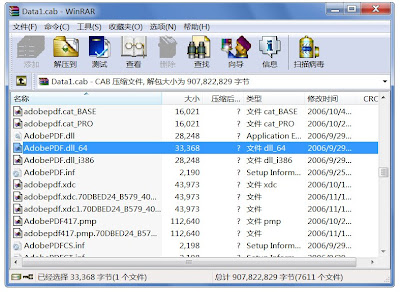
圖片內容來自:http://wentong.org/117/
2、將AdobePDF.dll_64檔案解壓縮到桌面,將該檔案重新命名為AdobePDF.dl。
3、在安裝提示需要AdobePDF.dll對話框時,點擊選擇流覽桌面上的AdobePDF.dl檔案即可完成安裝。
全站熱搜
yahoo奇摩購物中心 >>
|
windows 7 x64 安裝Adobe acrobat 8出現缺少AdobePDF.dll檔案解決方法
1、在安裝文件匣內找到data1.cab的壓縮檔案,打開後尋找AdobePDF.dll_64檔案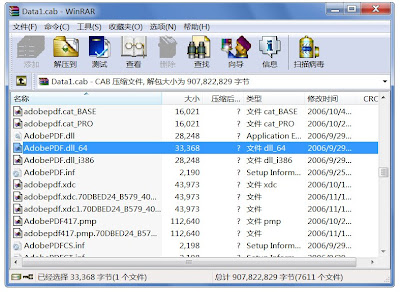
圖片內容來自:http://wentong.org/117/
2、將AdobePDF.dll_64檔案解壓縮到桌面,將該檔案重新命名為AdobePDF.dl。
3、在安裝提示需要AdobePDF.dll對話框時,點擊選擇流覽桌面上的AdobePDF.dl檔案即可完成安裝。
 留言列表
留言列表